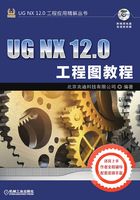
上QQ阅读APP看书,第一时间看更新
2.3 工程图环境的部件导航器
在学习本节前,请先打开文件D:\ug12.12\work\ch02.03\down_base_ok.prt。
在UG NX 12.0工程图环境中,部件导航器(图2.3.1)可用于编辑、查询和删除图样(包括在当前部件中的成员视图),图纸节点下包括图纸页、成员视图、剖面线和相关的表格。
下面分别介绍部件导航器的各个节点的快捷菜单。
(1)在部件导航器中的 节点上右击,系统弹出如图2.3.2所示的快捷菜单(一)。
节点上右击,系统弹出如图2.3.2所示的快捷菜单(一)。

图2.3.1 部件导航器

图2.3.2 快捷菜单(一)
(2)在部件导航器中的 节点上右击,系统弹出如图2.3.3所示的快捷菜单(二)。
节点上右击,系统弹出如图2.3.3所示的快捷菜单(二)。
(3)在部件导航器中的 视图节点上右击,系统弹出如图2.3.4所示的快捷菜单(三)。
视图节点上右击,系统弹出如图2.3.4所示的快捷菜单(三)。

图2.3.3 快捷菜单(二)

图2.3.4 快捷菜单(三)