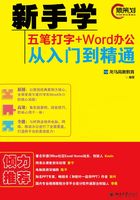
上QQ阅读APP看书,第一时间看更新
5.1 用五笔打字通练习打字
安装五笔打字通。
第1步 双击下载的“五笔打字通”安装包,在弹出的【您想将 五笔打字通 安装到何处?】页面中,单击【更改】按钮。

第2步 选择要安装的位置后,单击【确定】按钮。

第3步 接着单击【下一步】按钮。

第4步 在弹出的【安装成功】页面中,单击【完成】按钮。

第5步 双击桌面上的“五笔打字通”快捷方式,弹出下图所示的“五笔打字通”打字页面。

第6步 在“五笔打字通”打字页面的两侧有进行打字练习的选项,可根据自己的需要选择练习的内容。

第7步 当想要进行字根练习时,单击【字根练习】选项,就会出现如下的练习页面。

第8步 当想要进行文章练习时,单击【文章练习】选项,就会出现下图所示的练习页面。
选择要练习的文章,单击即可进入。

第9步 在页面中还有3个选项,【自选英文文章】【自选中文文章】和【更多文章】,例如,选择【自选中文文章】时,会出现下图所示的【请选择中文文章】页面,选择想要练习的文章,单击【打开】即可。

第10步 单击【更多文章】按钮,会出现更多文章,选择喜欢的练习即可。
